微信小程序12行js代码自己写个滑块功能(推荐)
时间:2020-10-04 14:44:08|栏目:JavaScript代码|点击: 次
效果图如下所示
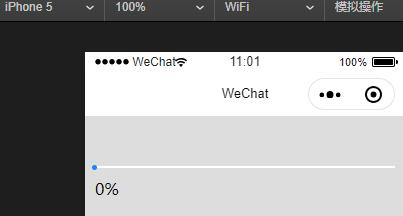
.wxml
<view class="jindu" bindtap="cuin">
<view class="xian" style="width:{{towards}}px;">
<view class="yuan" bindtouchmove='touchMove'></view>
</view>
</view>
<view class="bfb">{{percen}}%</view>
.wxss
page{
background-color:#ddd;
}
.jindu{
margin: 50px calc((100% - 300px) / 2) 0;
width: 300px;
float: left;
height: 6rpx;
background-color: #fff;
position: relative;
}
.xian{
width: 0%;
float: left;
height: 6rpx;
background-color: #1989FA;
position: relative;
transition: all 0.1s;
}
.yuan{
border-radius: 50%;
background: #1989FA;
position: absolute;
right: 0rpx;
display: block;
margin: calc((6rpx - 14rpx)/2);
width: 14rpx;
height: 14rpx;
}
.bfb{
width: 300px;
margin: 10px calc((100% - 300px) / 2) 0;
float: left;
}
.js
Page({
data: {
towards: 0,
percen:0,
kuan:0,
},
onLoad:function(options){
this.setData({
kuan: parseInt((wx.getSystemInfoSync().windowWidth - 300) / 2)
})
},
cuin:function(e){
this.setData({
towards: (e.detail.x - this.data.kuan) > 300 ? 300 : (e.detail.x - this.data.kuan),
percen: (e.detail.x / (300 / 100)) < 1 ? 0 : parseInt(e.detail.x / (300 / 100)),
})
},
touchMove: function (e) {
if (e.touches.length == 1) {
var moveX = e.touches[0].clientX;
var towards = (moveX - this.data.kuan) > 300 ? 300 : (moveX - this.data.kuan)
this.data.percen = (towards / (300 / 100)) < 1 ? 0 : parseInt(towards / (300 / 100))
this.setData({
towards: towards,
percen: this.data.percen
})
}
},
})
栏 目:JavaScript代码
下一篇:微信小程序自定义tabbar custom-tab-bar 6s出不来解决方案(cover-view不兼容)
本文地址:http://www.codeinn.net/misctech/6844.html






