iOS实现左右可滑动的选择条实例代码分享
时间:2020-10-05 21:33:00|栏目:iOS代码|点击: 次
一,效果图。

二,工程图。
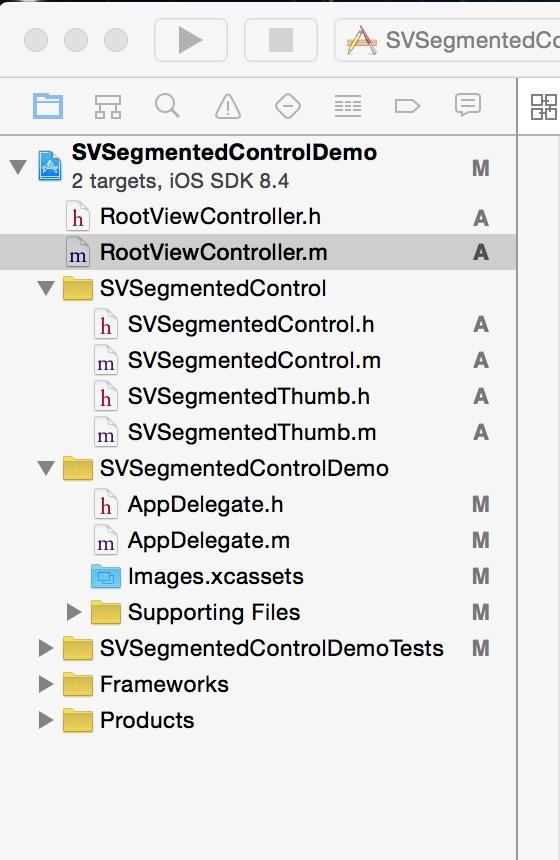
三,代码。
RootViewController.h
#import <UIKit/UIKit.h> @interface RootViewController : UIViewController @end
RootViewController.m
#import "RootViewController.h"
//引入头文件
#import "SVSegmentedControl.h"
@interface RootViewController ()
@end
@implementation RootViewController
- (id)initWithNibName:(NSString *)nibNameOrNil bundle:(NSBundle *)nibBundleOrNil
{
self = [super initWithNibName:nibNameOrNil bundle:nibBundleOrNil];
if (self) {
// Custom initialization
}
return self;
}
- (void)viewDidLoad
{
[super viewDidLoad];
// Do any additional setup after loading the view.
//初始化背景图
[self initBackgroundView];
}
#pragma -makr -funcitons
-(void)initBackgroundView
{
SVSegmentedControl *options = [[SVSegmentedControl alloc] initWithSectionTitles:[NSArray arrayWithObjects:@"购车应用",@"车主应用", nil]];
options.center=CGPointMake(160, 100);
[options setSelectedSegmentIndex:0 animated:NO];
[options addTarget:self action:@selector(segmentedControlChangedValue:) forControlEvents:UIControlEventValueChanged];
[self.view addSubview:options];
}
#pragma -mark -doClickAction
- (void)segmentedControlChangedValue:(SVSegmentedControl*)segmentedControl {
NSLog(@"--index--%i-", segmentedControl.selectedSegmentIndex);
}
- (void)didReceiveMemoryWarning
{
[super didReceiveMemoryWarning];
// Dispose of any resources that can be recreated.
}
栏 目:iOS代码
下一篇:iOS App中调用iPhone各种感应器的方法总结
本文标题:iOS实现左右可滑动的选择条实例代码分享
本文地址:http://www.codeinn.net/misctech/7152.html






