Android 处理空列表的方法(必看篇)
时间:2020-10-03 10:14:17|栏目:Android代码|点击: 次
android中ListView 用来展示数据,如果列表为空的状态,可以通过setEmpty(View)方法设置为空时显示的内容。
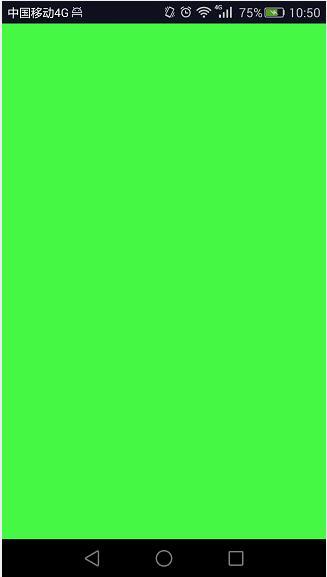
布局xml
<FrameLayout xmlns:android="http://schemas.android.com/apk/res/android"
android:layout_width="fill_parent"
android:layout_height="fill_parent"
android:orientation="vertical" >
<ListView
android:id="@+id/my_list_view"
android:layout_width="fill_parent"
android:layout_height="fill_parent" />
<ImageView
android:id="@+id/empty_view"
android:layout_width="fill_parent"
android:layout_height="fill_parent"
android:src="@drawable/empty_view" />
</FrameLayout>
代码:
public class Hack24Activity extends Activity {
private ListView mListView;
@Override
protected void onCreate(Bundle savedInstanceState) {
super.onCreate(savedInstanceState);
setContentView(R.layout.activity_hack24);
mListView = (ListView) findViewById(R.id.my_list_view);
mListView.setEmptyView(findViewById(R.id.empty_view));
}
}






