文件上传
1.需要导入两个jar包
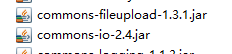
2.在SpringMVC配置文件中加入
<!-- upload settings -->
<bean id="multipartResolver" class="org.springframework.web.multipart.commons.CommonsMultipartResolver">
<property name="maxUploadSize" value="102400000"></property>
</bean>
3.方法代码
@RequestMapping(value="/upload",method=RequestMethod.POST)
public String upload(HttpServletRequest req) throws Exception{
MultipartHttpServletRequest mreq = (MultipartHttpServletRequest)req;
MultipartFile file = mreq.getFile("file");
String fileName = file.getOriginalFilename();
SimpleDateFormat sdf = new SimpleDateFormat("yyyyMMddHHmmss");
FileOutputStream fos = new FileOutputStream(req.getSession().getServletContext().getRealPath("/")+
"upload/"+sdf.format(new Date())+fileName.substring(fileName.lastIndexOf('.')));
fos.write(file.getBytes());
fos.flush();
fos.close();
return "hello";
}
4.前台form表单
<form action="mvc/upload" method="post" enctype="multipart/form-data">
<input type="file" name="file"><br>
<input type="submit" value="submit">
</form>
本站文章除注明转载外,均为本站原创或编译
欢迎任何形式的转载,但请务必注明出处,尊重他人劳动共创优秀实例教程
转载请注明:文章转载自:代码驿站 [http:/www.codeinn.net]
本文标题:文件上传
本文地址:http://www.codeinn.net/springmvc/150.html
欢迎任何形式的转载,但请务必注明出处,尊重他人劳动共创优秀实例教程
转载请注明:文章转载自:代码驿站 [http:/www.codeinn.net]
本文标题:文件上传
本文地址:http://www.codeinn.net/springmvc/150.html



