vue实现移动端省市区选择
时间:2020-10-03 10:16:53 | 栏目:vue | 点击:次
本文实例为大家分享了vue实现移动端省市区选择的具体代码,供大家参考,具体内容如下
效果:
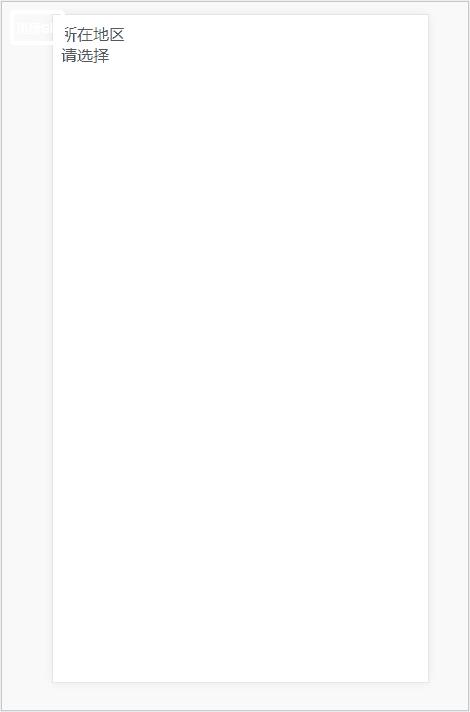
安装:
npm install v-distpicker --save
组件代码:
<template>
<div>
<li >
<div class="left">
<span>所在地区</span>
</div>
<div class="right r">
<div class="city" @click="toAddress">{{city}}</div>
<i class="arrow-r"> </i>
</div>
</li>
<v-distpicker type="mobile" @selected='selected' v-show="addInp" class="area1">
</v-distpicker>
<div class="mask" v-show="mask"></div>
</div>
</template>
<script>
import VDistpicker from 'v-distpicker'
export default {
components: { VDistpicker },
name:"area1",
data(){
return{
city:'请选择',
addInp :false,
mask:false
}
},
methods:{
toAddress(){
this.mask = true;
this.addInp = true;
},
// 省市区三级联动
selected(data){
this.mask =false;
this.addInp = false;
this.city = data.province.value + ' ' + data.city.value +' ' + data.area.value
},
}
}
</script>
<style scoped>
li{
list-style: none;
}
.area1{
width: 100%;
height: 45%;
position:fixed;
left: 0;
bottom: 0;
overflow-y: scroll;
}
.distpicker-address-wrapper .address-header ul{
position:fixed !important;
left: 0 !important;
top: 0 !important;
}
</style>